I always had a small problem during my pitches. Either I had to remember all points I want to cover or carry hard copy speaker notes. Neither of it really worked for me, So when I found out I could see the slide with the speaker notes in my monitor while projecting the slide only on to the big screen, I was thrilled. Here is how to do it:

- Right-click on the Windows desktop and click Properties. The Display Properties window appears.
- Click on the Settings tab, click on the second monitor
- Click the “Extend my Windows desktop onto this monitor” check box,
- Click OK.
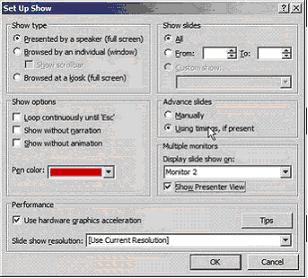
- In PowerPoint,
- Select Slide Show
- Select Set Up Show.
- In the Multiple Monitors section
- Select Monitor 2
- Check Show Presenter View
- Click OK.
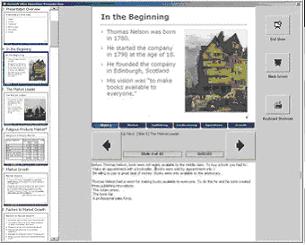
When you start Slide Show, you will see on your laptop the slide that is currently on the projector (top center), your speaker notes (bottom center), your other slides (left), and various controls (middle and right).
This does leave one challenge.. If the speaker notes is verbose and in small font size, you will not be able to read it. But, that wasn't a problem for me, as I like to see only the speaking points which can be bulletized and put down in bigger fonts.
Is this cool or what???
This is really cool now..for those who dread PowerPoint, this is v v neat.. thanks for sharing Ram.
ReplyDeleteGeorge